Installation
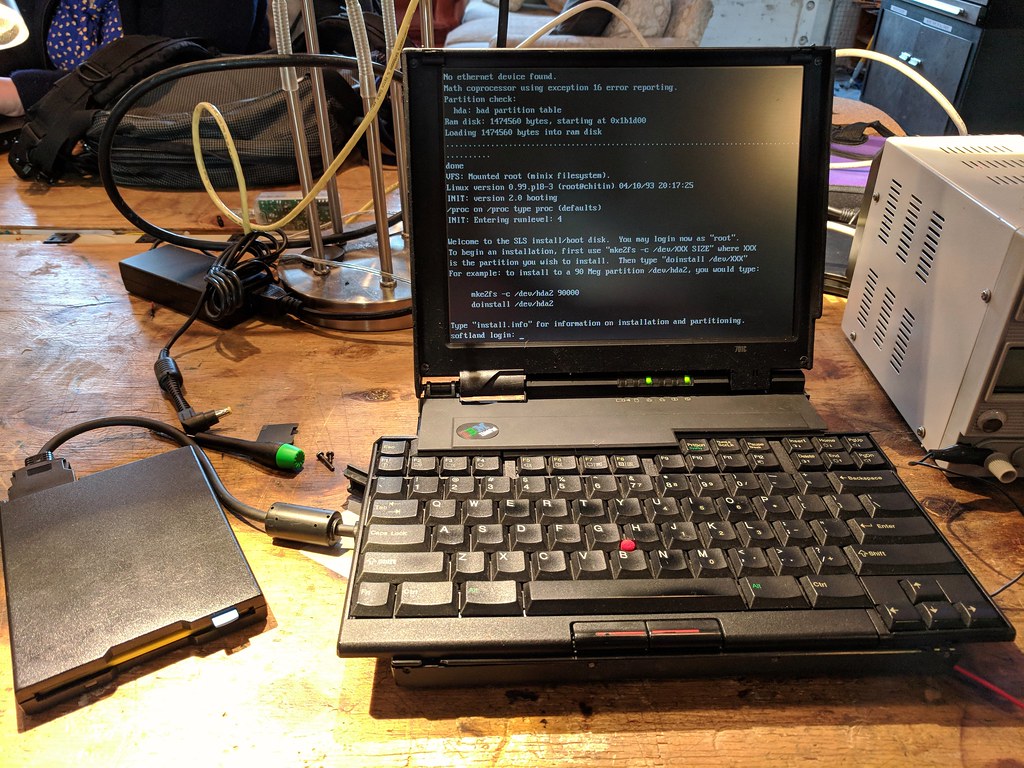
Danger
Be careful! When following these instructions: it is possible to lock yourself out from your own machine if you forget some of the passwords. It is best to try this on a non-production system until you're certain that you understand how to use the recovery mode to fix bad kernel signatures or hashes.
This guide was written for a Thinkpad X1 Carbon Gen 6 running
Ubuntu 20.04. Unfortunately there has been churn in the tpm2 tools,
so the Debian package does not work on 18.04.
The outline for configuring safeboot requires some knowledge of the
command line and familiarity with running commands as root with sudo.
Releases for the the safeboot Debian package are in safeboot/releases.
tl;dr
- Set UEFI SecureBoot setup mode
- Install Ubuntu 20.04, configure encrypted LVM partition
- Resizing '/' to 8GB during the install if you want to enable SIP
wget https://github.com/osresearch/safeboot/releases/download/release-0.7/safeboot_0.7_amd64.deb
sudo apt install safeboot_0.7_amd64.deb
sudo update-initramfs -u
sudo safeboot yubikey-init /CN=foo/ # or safeboot key-init if you don't have a token
sudo safeboot uefi-sign-keys
sudo safeboot recovery-sign
sudo safeboot recovery-reboot
# Should reboot into the recovery image. Login as usual.
sudo safeboot luks-seal
sudo update-initramfs -u
sudo safeboot sip-init # if you want to enable SIP mode
sudo safeboot recovery-sign
sudo safeboot recovery-reboot
# Should reboot into the recovery image again, with `/` mounted read-only.
sudo safeboot linux-sign
sudo reboot
# Reboot one more time, now into dmverity protect Linux image...
sudo safeboot luks-seal
sudo reboot
After this final reboot, the UEFI SecureBoot database will have the
public signing keys, the UEFI boot manager will have entries for linux
(which boots with a read-only dmverity protected root filesystem)
and recovery (which boots with a root filesystem that can be remounted
read-write), TPM should contain the disk encryption secret sealed to
the linux boot mode, and now the disk should unlock automatically
as long as no one tampers with the device.
For more details as to how this all works, read on...
Initial Setup
This is done once when the system is being setup to use Safe Boot mode. Note that the hardware token and key signing portions can be done offline on a separate disconnected machine and then signed keys copied to the machine.
UEFI firmware configuration
The goal of these configuration changes are to remove several of the easy attacks such as booting from external disks, modifying kernel or initrd on disk, changing kernel command line parameters, as well as some of the more esoteric ones like DMA attacks against the Thunderbolt ports during the boot process.
- SecureBoot: Enter setup mode, erase keys
- Supervisor password (do not lose it! it is very difficult to bypass)
- Tamper switches: require supervisor password
- Thunderbolt 3: Disabled
- TPM: Enabled
UEFI Secure Boot signing keys

UEFI Secure Boot settings that the system will only run bootloaders that are signed by keys in the SPI flash. By default these keys are the OEM and Microsoft, and Microsoft will sign anyone else's key for $99, so it is important to replace these keys with ones under control of the computer owner. There is typically a signed "shim" that transfers control to the unsigned grub bootloader and kernel, which is problematic for security.
A safer way to boot is to package the kernel, initrd and command line
into a single EFI executable that is signed by the computer owner's
key. This also reduces the attack surface by removing grub and
the overly complicated config files, as well as speeds up the boot
process a little bit.
The owner key can be generated by openssl and stored offline, although
using a hardware token like a yubikey greatly enhances the security
of the system since even with root access an attacker can't
gain persistence in the / or in the kernel.
OpenSSL key generation
First step is to generate a new key that will be used for UEFI SecureBoot:
sudo safeboot key-init /CN=foo/OU=bar/O=example.com/
The key-init subcommand will generate a password protected RSA2048 key
and store it in /etc/safeboot/ along with the public certificate.
The password provided here will be required to sign new kernel images
and initrds, so don't lose it!
TODO: What is the purpose of the x509 subject?
Yubikey key generation
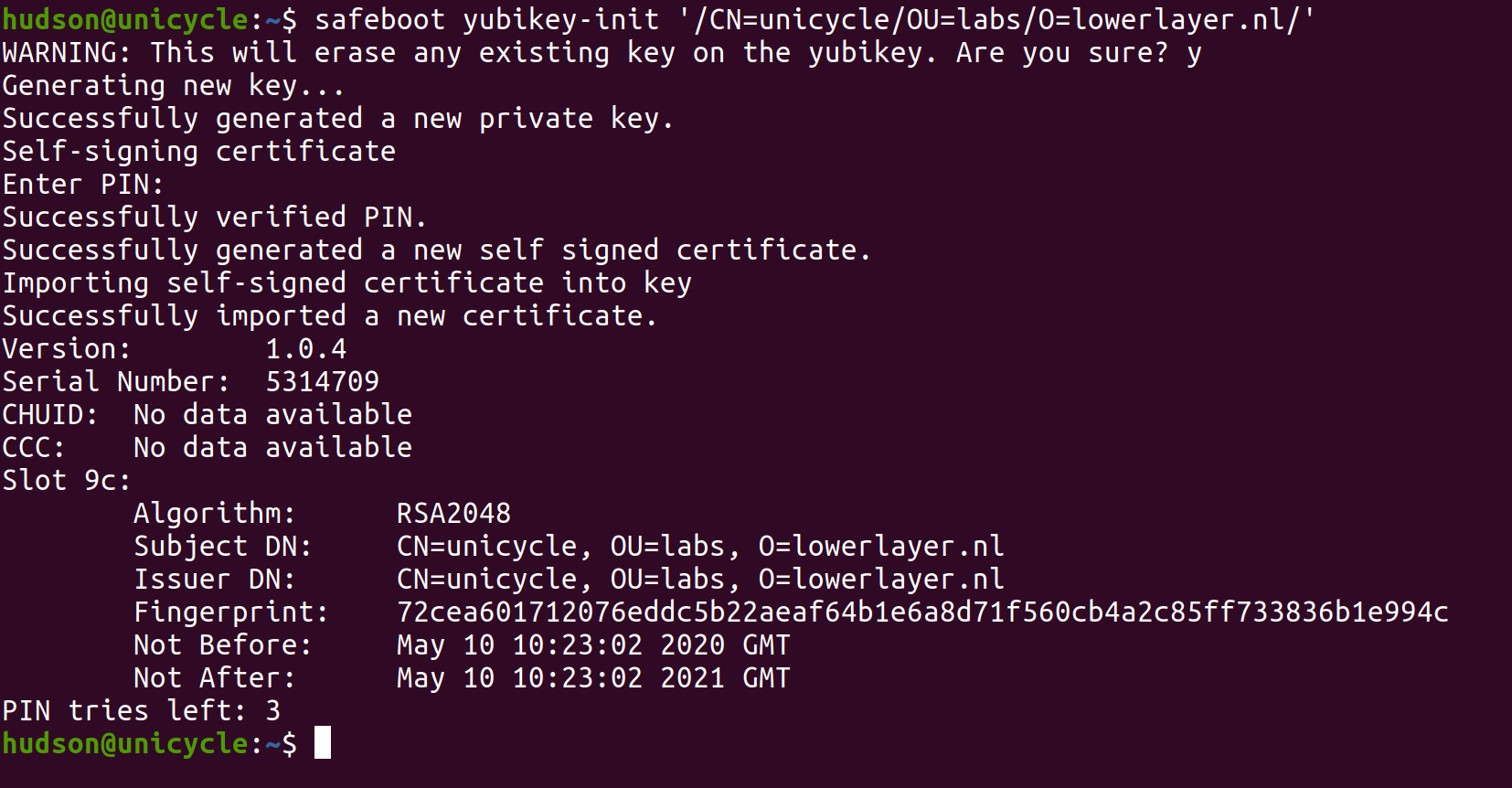
Note
Skip this if you have already initialized your hardware token and enrolled your keys in the UEFI SecureBoot database. Running it again will erase the keys from your hardware token.
First step is to generate a new key that will be used for UEFI SecureBoot:
sudo safeboot yubikey-init /CN=foo/OU=bar/O=example.com/
The yubikey-init subcommand will do several steps:
- Use
ykpersonalizeto enable CCID mode. (TODO) - Generate a new private key inside the Yubikey and export the public key
- Self-sign the public key to generate a new x509 certificate
- Reimport the certificate into the Yubikey so that UEFI variables and images can be signed with the hardware token.
The public certificate is stored in /etc/safeboot/cert.pem. The private
key never leaves the hardware token so it is much more difficult for
an adversary to clone.
Enrolling UEFI Platform Keys
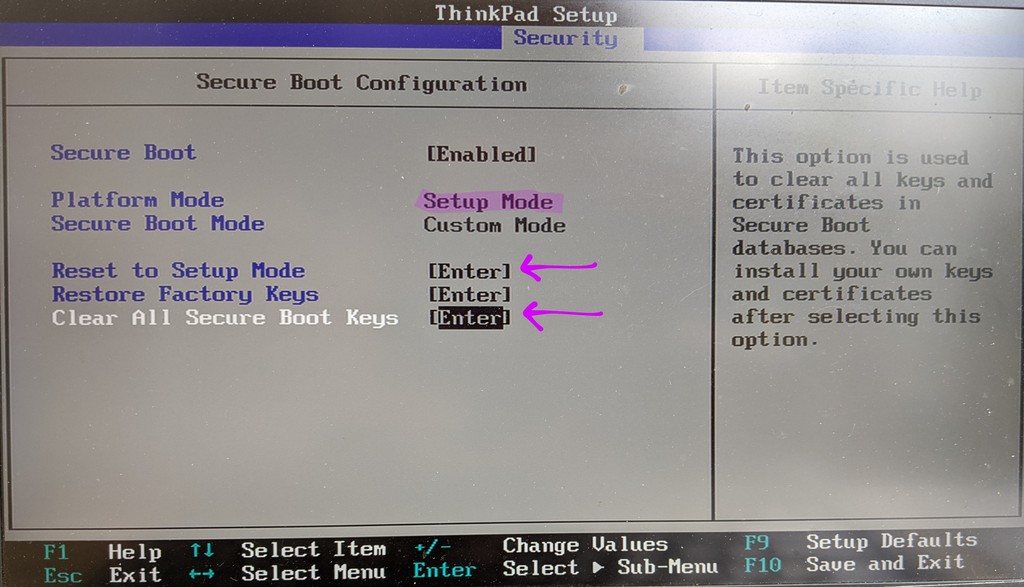 Replacing the UEFI Platform Key with the generated x509 cert requires
that the UEFI SecureBoot firmware be put into "
Replacing the UEFI Platform Key with the generated x509 cert requires
that the UEFI SecureBoot firmware be put into "Setup mode". On the
Thinkpads, select Reset to Setup Mode and Clear All Secure Boot Keys,
then boot into Linux.
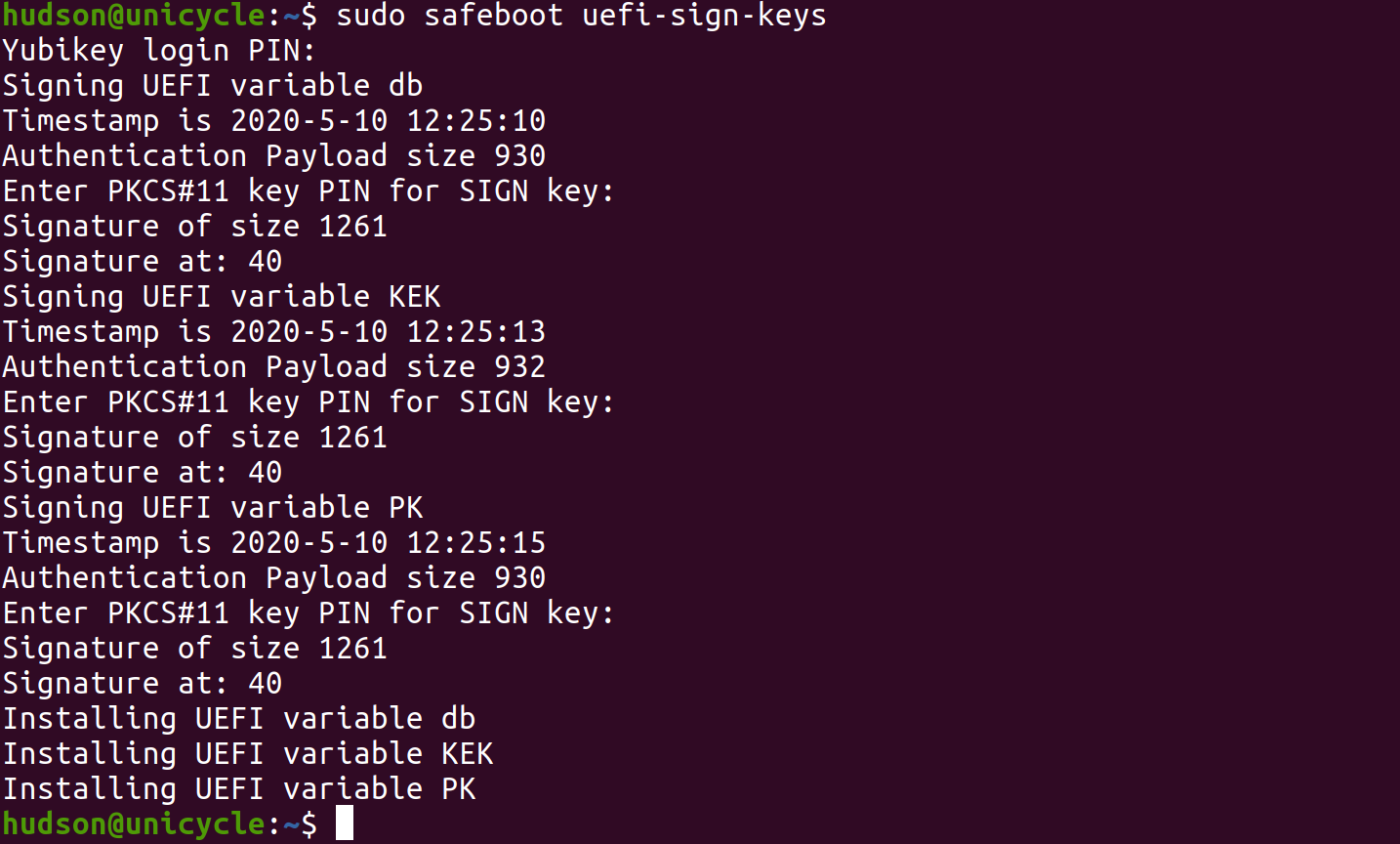
To load the public key from /etc/safeboot/cert.pem into the UEFI
secure boot key database:
sudo safeboot uefi-sign-keys
Once the key has been generated, the x509 certificate needs to be
reformatted to be added to the UEFI Secure Boot platform key (PK),
Key-Exchange Key (KEK) and as a key database entry (db). Each
of these updates needs to be signed with the Platform Key; in the
case of the PK it is self-signed.
The safeboot uefi-sign-keys subcommand will:
- Generate the three EFI public key variables updates (UEFI platform key (
PK), key-exchange key (KEK) and database (db)) - Sign the EFI variables with the Yubikey or OpenSSL key (will require a PIN authentication for each variable)
- Store the signed public certificates into the firmware.
Danger
Before you reboot! If you have not signed the kernel and initrd as described above, the system will not boot and you will have to disable UEFI Secure Boot to get back into the machine.
Signed Linux recovery kernel
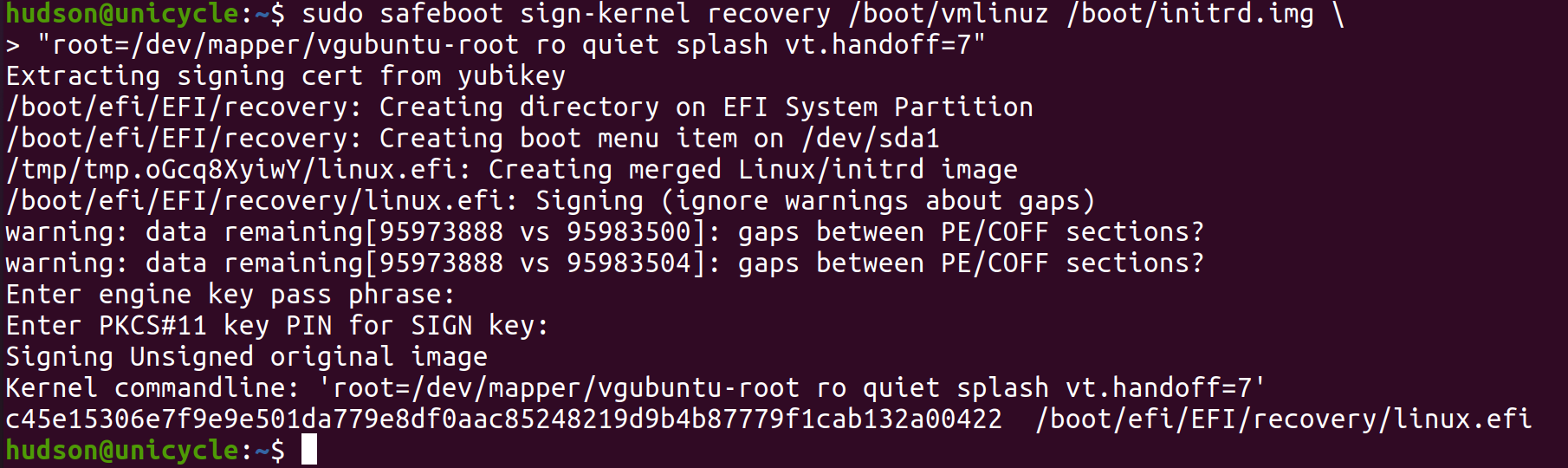
Warning
If you don't have a recovery entry in the EFI boot manager on the disk,
you would need to have a USB drive signed with a key in the UEFI db
to recover from errors.
The next step is to use the Yubikey or OpenSSL key to sign and install a recovery kernel, which will be able to read/write mount the root filesystem, and does not have TPM sealing keys, so it will always require a recovery password to decrypt the disk.
sudo safeboot recovery-sign
This command will:
- Add UEFI boot menu item for recovery kernel
- Create a directory for it in the EFI System Partition ("ESP")
- Merge the vmlinux, initrd and command line into a single EFI executable
- Sign the merged EFI executable
Typically you will not have to redo this command since the normal
kernel will be hashed and signed during updates. The one exception
is that once SIP mode is enabled you will have to resign the
recovery image as well to ensure that it doesn't accidentally write
to the / file system and corrupt the hashes.
TPM Configuration
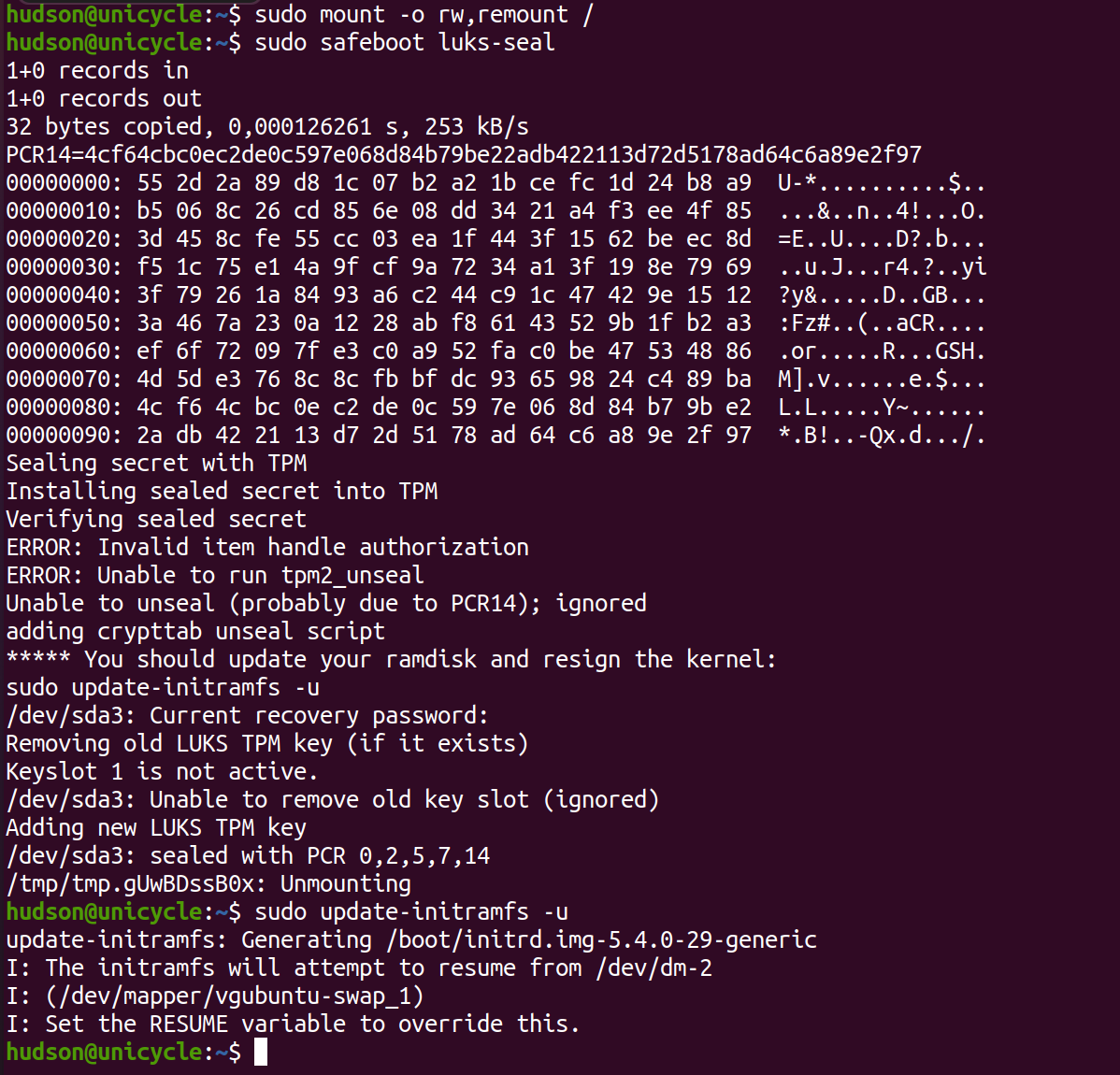
The commands to seal the LUKS disk encryption key into the TPM, rebuild the initrd, sign the kernel/initrd, and update the expected PCR values are:
sudo safeboot luks-seal
sudo safeboot linux-sign
sudo safeboot pcrs-sign
You only need to run safeboot luks-seal the very first time; the sealed
secret is included in the initrd image (stored in /etc/safeboot/sealed.secret).
When a new kernel or initrd is built, the platform key is used to sign both the
kernel+initrd unified image, as well as the PCRs that go with it.
The luks-seal subcommand will:
- Prompt for a decryption PIN, unless
SEAL_PIN=0in/etc/safeboot/local.conf - Create a new disk encryption key with random data
- Add new key slot to disk with new key (will require the recovery password)
- Create a TPM policy that requires the PCRs defined in
$PCRSto match a signed block - Seal the disk encryption key with that policy and store it in
/etc/safeboot/sealed.secret - Add initramfs building hooks to unseal the secret
- Modify
/etc/crypttabentry to call unlock script if necessary
The Trusted Platform Module serves two purposes in securing the process: it helps validate that the firmware and boot configuration is unchanged, and it streamlines the boot process by providing the key for encrypted disks. On modern systems Boot Guard ensures that the initial boot block is measured into the TPM, so a local attacker shouldn't be able to modify the SPI flash contents to bypass the measurements, or to add their own keys to the UEFI key database. (Subject to various CVE's and TOCTOUs, etc)
Note
The TPM PCRs are somewhat fragile; they include hashes of the ROM images,
the EFI executables that have been run along the boot path, etc.
For example, entering the UEFI Setup menu will cause different
measurements, so the TPM will not automatically unseal on the same
boot that the user has entered the setup application. For normal
operation only a direct boot into the unified kernel+initrd will automatically
decrypt.
When a new kernel is installed or the initrd needs to be updated, it is only necessary to sign the kernel and PCRs. The sealed LUKS key is no longer changed and the recovery password is not required.
sudo safeboot linux-sign
sudo safeboot pcrs-sign
System Integrity Protection mode
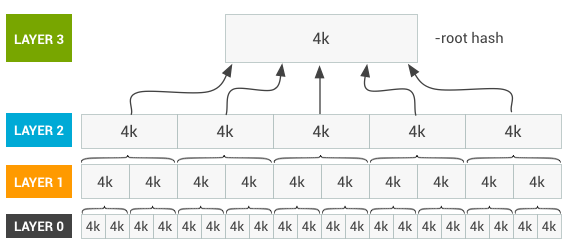
Note
The "SIP" mode is optional and ensures that even an attacker with root priviledges can't make persistent changes to the contents of the root filesystem. It uses the same dmverity as Android's verified boot mode.
The root of the dm-verity Merkle-tree is passed to the kernel as part of the signed command line, ensuring that an attacker can't change anything on the filesystem without access to the signing key. Any modifications to the filesystem will be detected when the modified blocks are read, allowing the system to enter recovery mode to protect its data.
RO and RW Partition setup
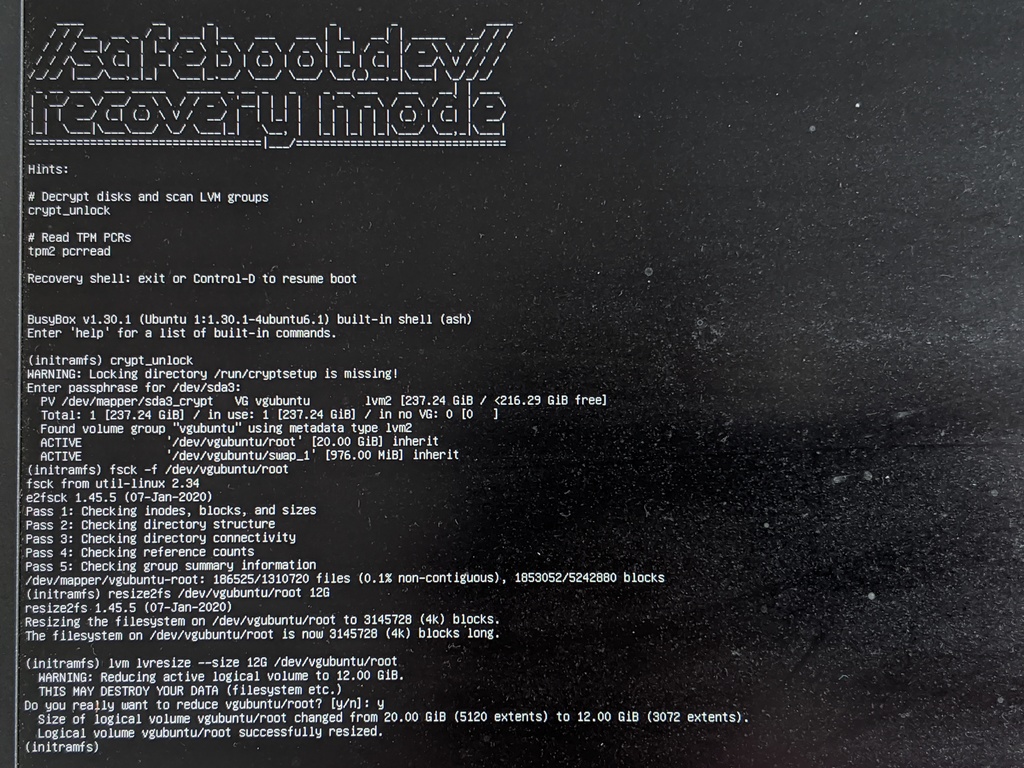
Resizing the root filesystem is necessary so that it can be made read-only,
as well as to make space for /home and /var as separate writable mounts,
and also so that dmverity hash computation doesn't take forever.
The partition resize to prepare the system for SIP mode must be done from the recovery shell, since the root file system can't be mounted while it is being modified.
Warning
There is a high risk of data loss if these commands are mistyped or if
the resize2fs fails. Either run this on a machine that doesn't have
important data, or be certain that you have a good backup.
In the recovery shell, run these commands to decrypt the root disk, make sure
it is clena, resize the filesystem, and then resize the logical volume.
No need for sudo, since the recovery shell is always root.
crypt_unlock
fsck -f /dev/vgubuntu/root
resize2fs /dev/vgubuntu/root 12G
lvresize --size 12G /dev/vgubuntu/root
Once that is done you can continue the boot into the system in recovery mode
and configure SIP. The sip-init command will setup the /var and /home
filesystems, add them to /etc/fstab, relocate /tmp, build the initial
dmverity hashes, and add the signed linux to the efi boot menu:
Warning
There is a high risk of data loss if the sip-init command is unable to
complete. Either run this on a machine that doesn't have
important data, or be certain that you have a good backup.
sudo safeboot sip-init
Hashing and signing the RO root filesystem
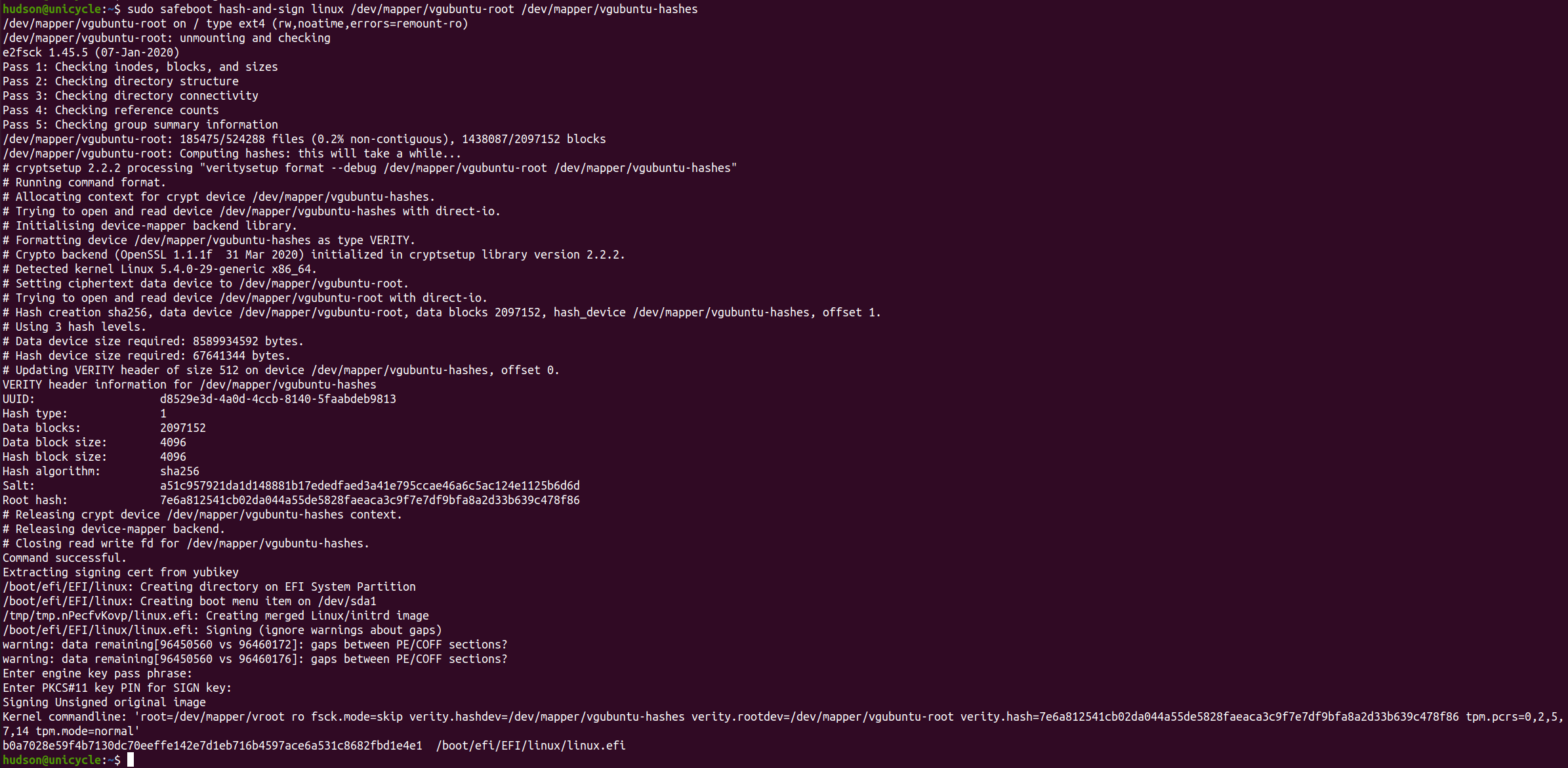
When exiting recovery mode it is necessary to rehash the root filesystem and sign the kernel command line:
sudo safeboot linux-sign
The linux-sign command will:
- unmount
/and remount itro fsck /to ensure that it is clean- run
veritysetup formatto compute the Merkle-tree for/dev/vgubuntu/root - write the hashes to
/dev/vgubuntu/hashes - merge the linux kernel, initrd, and a command line with the dmverity root hash into an EFI executable
- sign this executable
- and install it as the default entry in the EFI boot manager
Because this might change the EFI boot manager, it is necessary to
reboot into the SIP mode and then re-seal the TPM key with
safeboot luks-seal as documented above.
TODO: Detect changes and notify the use rather than just EIO.
Updates
Nothing ever stays static, so it is important to consider the steps for updating the system. Frequently the root file system and kernel will be updated together, so these steps can be batched. Hopefully TPM re-sealing doesn't have to happen as often, since it requires access to the disk encryption recovery key.
Root filesystem updates
To re-enter recovery mode, remount the / filesystem read/write
and re-hash the filesystem for normal mode:
sudo safeboot recovery-reboot
# enter the disk recovery password and login
sudo safeboot remount
# do stuff to / like apt-get ...
sudo safeboot linux-sign
sudo safeboot pcrs-sign
reboot
The recovery-reboot and remount subcommands:
- Set the UEFI Boot Manager
BootNexttorecovery - Reboot the machine
- Require a manual disk decryption recovery code
- Runs
blockdev --setrwto re-enable writes to the root device - Runs
mount -o rw,remount /to re-enable writes to the root filesystem
After updating the file system with tools like apt install ...,
the linux-sign subcommand will:
- Run
mount -o ro,remount /to make the root filesystem readonly fsck /to ensure that it is cleanveritysetup formatto compute the merkle-tree- Use the Yubikey or OpenSSL key to sign the merkle-tree root hash
- Reboot to the new read-only runtime
The pcrs-sign subcommand will:
- Compute the expected PCR4 value for the new Linux kernel + initrd
- Sign it along with the other PCR values
- Store the signature on the PCR in a UEFI NVRAM variable
If you are maintaining a fleet of machines, these could be done offline and the block image pushed to the system for installation. Note that while the PCR4 value can be predicted, the other PCRs might be machine specific. More research is necessary for proper fleet management.
Kernel and initramfs update
- Re-generate
/boot/initrdand/boot/vmlinuz - Merge the kernel, initrd and command line into a single EFI executable
- Use the hardware token to sign that executable
- Copy the signed image to the EFI boot partition
- These could be done offline and the block image pushed to the system for installation
UEFI firmware update
If there are any updates to the UEFI firmware, such as changing the
Setup variable, then the TPM sealed keys will no longer be accessible.
From the recovery mode should be possible to sign the new PCRs (currently
it requires more facilities than are available in the recovery initrd), or
the recovery key can be used to mount the disk and re-seal the drive.